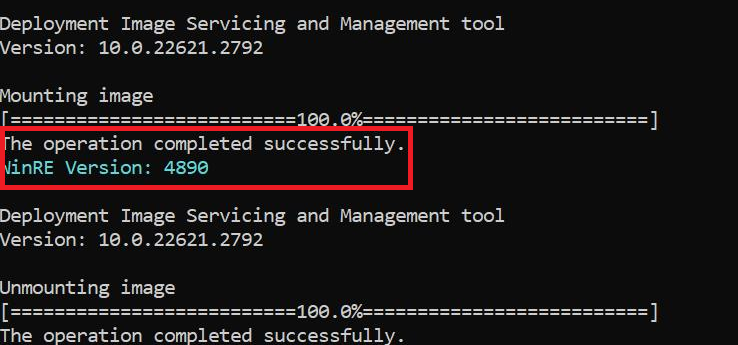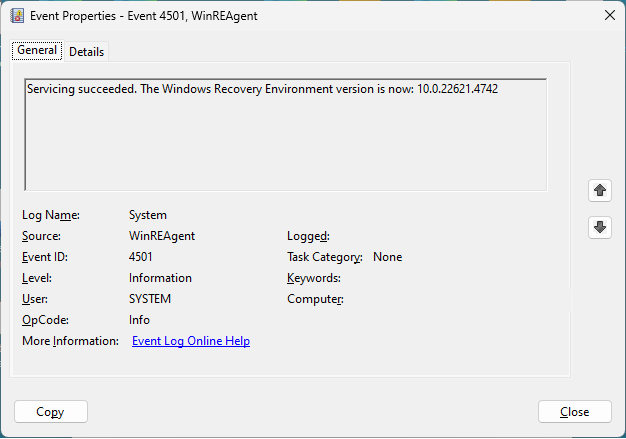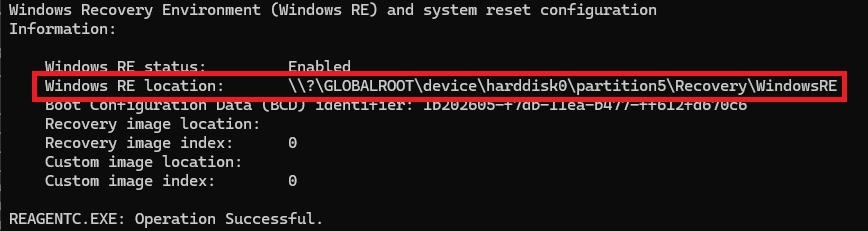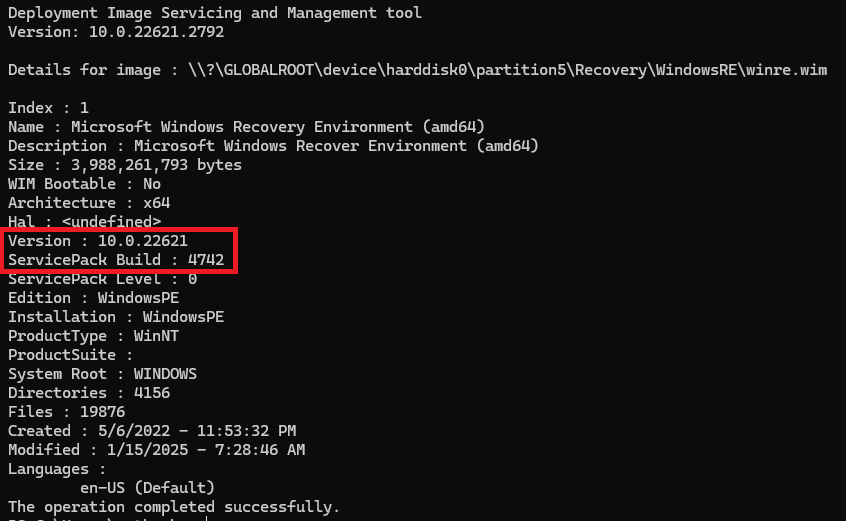Summary
This update makes improvements to the Windows recovery environment in Windows Server, version 23H2.
How to get this update
Install this update
To install this update, use one of the following release channels.
|
Available |
Next step |
|
Yes |
This update is available through Windows Update. It will be downloaded and installed automatically. |
|
Available |
Next step |
|
Yes |
To get the standalone package for this update, go to the Microsoft Update Catalog website. To download updates from the Update Catalog, see Steps to download updates from the Windows Update Catalog. |
|
Available |
Next step |
|
Yes |
This update is installed as part of the associated Windows monthly security update. Additionally, this update will automatically sync with Windows Server Update Services (WSUS) if you configure Products and Classifications as follows:
|
|
Prerequisites |
There are no prerequisites to apply this update. |
|
Restart information |
You do not have to restart your device after you apply this update. |
|
Removal information |
This update cannot be removed once it is applied to a Windows image. |
|
Update replacement information |
This update replaces the previously released update KB5046909. |
|
Verify the installation of this update |
After installing this update, the WinRE version installed on the device should be 10.0.25398.1361. |
To get the version of WinRE installed, run the following PowerShell script "GetWinReVersion.ps1" with Administrator credentials. After you run the script, you should receive the installed WinRE version as in the following example:
GetWinReVersion.ps1 PowerShell script
################################################################################################
#
# Copyright (c) Microsoft Corporation.
# Licensed under the MIT License.
#
# THE SOFTWARE IS PROVIDED *AS IS*, WITHOUT WARRANTY OF ANY KIND, EXPRESS OR
# IMPLIED, INCLUDING BUT NOT LIMITED TO THE WARRANTIES OF MERCHANTABILITY,
# FITNESS FOR A PARTICULAR PURPOSE AND NONINFRINGEMENT. IN NO EVENT SHALL THE
# AUTHORS OR COPYRIGHT HOLDERS BE LIABLE FOR ANY CLAIM, DAMAGES OR OTHER
# LIABILITY, WHETHER IN AN ACTION OF CONTRACT, TORT OR OTHERWISE, ARISING FROM,
# OUT OF OR IN CONNECTION WITH THE SOFTWARE OR THE USE OR OTHER DEALINGS IN THE
# SOFTWARE.
#
################################################################################################
# Function to get WinRE path
function GetWinREPath {
$WinRELocation = (reagentc /info | Select-String "Windows RE location")
if ($WinRELocation) {
return $WinRELocation.ToString().Split(':')[-1].Trim()
} else {
Write-Host "Failed to find WinRE path" -ForegroundColor Red
exit 1
}
}
# Creates and needs to be return the mount directory
function GetMountDir {
# systemdirve\mnt
$MountDir = "$env:SystemDrive\mnt"
if (-not (Test-Path $MountDir)) {
New-Item -ItemType Directory -Path $MountDir -Force | Out-Null
}
return $MountDir
}
# Function to get WinRE version
function GetWinREVersion {
$mountedPath = GetMountDir
$filePath = "$mountedPath\Windows\System32\winpeshl.exe"
$WinREVersion = (Get-Item $filePath).VersionInfo.FileVersionRaw.Revision
return [int]$WinREVersion
}
# Main Execution
$WinREPath = GetWinREPath
# Make dir C:\mnt if not exists
$TempDir = GetMountDir
# Get the read write permission for this directory
if (-not (Test-Path $TempDir)) {
New-Item -ItemType Directory -Path $TempDir -Force | Out-Null
}
# Mount WinRE image
dism /Mount-Image /ImageFile:"$WinREPath\winre.wim" /Index:1 /MountDir:"$TempDir"
$WinREVersion = GetWinREVersion
Write-Host "WinRE Version: $WinREVersion" -ForegroundColor Cyan
dism /Unmount-Image /MountDir:"$TempDir" /Discard
Remove-Item -Path $TempDir -Force -RecurseWinREAgent logs events related to the Windows Recovery Environment (WinRE), primarily recording details about the creation, modification, and usage of the recovery image. In this case, we are looking for Event ID: 4501 Servicing succeeded events. If you are unsuccessful in locating WinREAgent servicing events because of space limitations that might occur in your environment, we suggest you use the DISM command.
-
Open the Windows Search bar. To do this, right-click Start and then click Search.
-
In the Search bar, type Event Viewer and then click Event Viewer.
-
Expand Windows Logs and then click System.
-
In the right-side navigation pane, under Actions, click Find.
-
In the Find what: box, type WinREAgent and then click Find Next.
-
Click Cancel to close the Find dialog box. The WinREAgent servicing event should be shown in the bottom middle pane and you should see a message similar to the followng on the General tab:
Servicing succeeded. The Windows Recovery Environment version is now: 10.0.22621.4742
The WinRE version in this example is 10.0.22621.4742.
-
To view the Event Properties pane for the WinREAgent servicing event, right-click the WinREAgent entry in the System pane (top middle pane) and then click Event Properties.
-
Open an elevated Windows command prompt. To do this, press the Windows key, type cmd, right-click Command Prompt, and then click Run as Administrator.
-
At the command prompt, type reagentc /info and then press Enter.
-
Note the path of the Windows RE location. For this example, the location is \\?\GLOBALROOT\device\harddisk0\partition5\Recovery\WindowsRE. This path may vary based on your Windows installation.
-
At the command prompt, use the DISM command to retrieve the Windows Recovery Environment (WinRE) information. For this example, enter the following command and then press Enter:
Dism /Get-ImageInfo /ImageFile:\\?\GLOBALROOT\device\harddisk0\partition5\Recovery\WindowsRE\winre.wim /index:1
Note The default name for the WinRE image file is winre.wim. In your environment, the name of the WinRE image file might be different. Also, the Index number of the default winre.wim file is 1. In your environment, the Index number might be different.
-
The WinRE image file information is returned as illustrated in the following example:
File information
The English (United States) version of this software update installs files that have the following attributes. This update might contain files for additional languages.
|
File name |
File version |
Date |
Time |
File size |
|
skci.dll |
10.0.25398.640 |
13-Dec-24 |
3:48 |
336,232 |
|
bootmgfw.efi |
10.0.25398.640 |
13-Dec-24 |
3:48 |
2,644,336 |
|
bootmgr.efi |
10.0.25398.640 |
13-Dec-24 |
3:48 |
2,627,456 |
|
boot.stl |
Not versioned |
13-Dec-24 |
3:48 |
10,895 |
|
winsipolicy.p7b |
Not versioned |
13-Dec-24 |
3:48 |
10,341 |
|
winload.exe |
10.0.25398.640 |
13-Dec-24 |
3:48 |
1,704,600 |
|
winload.efi |
10.0.25398.640 |
13-Dec-24 |
3:48 |
2,967,456 |
|
BootMenuUX.dll |
10.0.25398.1361 |
13-Dec-24 |
3:48 |
229,376 |
|
driversipolicy.p7b |
Not versioned |
13-Dec-24 |
3:48 |
150,679 |
|
ci.dll |
10.0.25398.640 |
13-Dec-24 |
3:48 |
1,051,056 |
|
driver.stl |
Not versioned |
13-Dec-24 |
3:48 |
25,628 |
|
cmi2migxml.dll |
10.0.25398.1180 |
13-Dec-24 |
3:48 |
222,688 |
|
csiagent.dll |
10.0.25398.1180 |
13-Dec-24 |
3:48 |
714,208 |
|
diagER.dll |
10.0.25398.1180 |
13-Dec-24 |
3:48 |
95,712 |
|
hwcompat.dll |
10.0.25398.1180 |
13-Dec-24 |
3:48 |
239,088 |
|
hwcompat.txt |
Not versioned |
13-Dec-24 |
3:48 |
969,028 |
|
hwexclude.txt |
Not versioned |
13-Dec-24 |
3:48 |
51 |
|
icbexclusion.inf |
Not versioned |
13-Dec-24 |
3:48 |
7,222 |
|
migapp.xml |
Not versioned |
13-Dec-24 |
3:48 |
654,548 |
|
migcore.dll |
10.0.25398.1180 |
13-Dec-24 |
3:48 |
9,270,768 |
|
mighost.exe |
10.0.25398.1180 |
13-Dec-24 |
3:48 |
284,032 |
|
migres.dll |
10.0.25398.1180 |
13-Dec-24 |
3:48 |
26,120 |
|
migisol.dll |
10.0.25398.1180 |
13-Dec-24 |
3:48 |
144,880 |
|
migstore.dll |
10.0.25398.1180 |
13-Dec-24 |
3:48 |
1,295,864 |
|
migsys.dll |
10.0.25398.1180 |
13-Dec-24 |
3:48 |
460,144 |
|
MXEAgent.dll |
10.0.25398.1180 |
13-Dec-24 |
3:48 |
386,432 |
|
AppExtAgent.dll |
10.0.25398.1180 |
13-Dec-24 |
3:48 |
484,848 |
|
offline.xml |
Not versioned |
13-Dec-24 |
3:48 |
41,994 |
|
oscomps.xml |
Not versioned |
13-Dec-24 |
3:48 |
449,323 |
|
oscomps.woa.xml |
Not versioned |
13-Dec-24 |
3:48 |
249,101 |
|
osfilter.inf |
Not versioned |
13-Dec-24 |
3:48 |
21,299 |
|
pnppropmig.dll |
10.0.25398.1180 |
13-Dec-24 |
3:48 |
103,912 |
|
ReserveManager.dll |
10.0.25398.1180 |
13-Dec-24 |
3:48 |
308,720 |
|
setupplatform.cfg |
Not versioned |
13-Dec-24 |
3:48 |
12,571 |
|
setupplatform.dll |
1.80.25398.1180 |
13-Dec-24 |
3:48 |
9,209,352 |
|
setupplatform.exe |
1.80.25398.1180 |
13-Dec-24 |
3:48 |
243,184 |
|
SFCN.dat |
Not versioned |
13-Dec-24 |
3:48 |
1,824 |
|
SFLCID.dat |
Not versioned |
13-Dec-24 |
3:48 |
1,644 |
|
SFLISTW7.dat |
Not versioned |
13-Dec-24 |
3:48 |
1,703,368 |
|
SFLISTW8.dat |
Not versioned |
13-Dec-24 |
3:48 |
2,608,858 |
|
SFLISTWB.dat |
Not versioned |
13-Dec-24 |
3:48 |
3,172,904 |
|
SFLISTWT.dat |
Not versioned |
13-Dec-24 |
3:48 |
4,935,402 |
|
sflistw8.woa.dat |
Not versioned |
13-Dec-24 |
3:48 |
954,436 |
|
SFLISTRS1.dat |
Not versioned |
13-Dec-24 |
3:48 |
5,593,182 |
|
sflistwb.woa.dat |
Not versioned |
13-Dec-24 |
3:48 |
1,150,134 |
|
sflistwt.woa.dat |
Not versioned |
13-Dec-24 |
3:48 |
2,636,814 |
|
SFPAT.inf |
Not versioned |
13-Dec-24 |
3:48 |
11,602 |
|
SFPATW7.inf |
Not versioned |
13-Dec-24 |
3:48 |
17,396 |
|
SFPATW8.inf |
Not versioned |
13-Dec-24 |
3:48 |
79,818 |
|
SFPATWB.inf |
Not versioned |
13-Dec-24 |
3:48 |
91,635 |
|
SFPATWT.inf |
Not versioned |
13-Dec-24 |
3:48 |
165,729 |
|
SFPATRS1.inf |
Not versioned |
13-Dec-24 |
3:48 |
169,730 |
|
unbcl.dll |
10.0.25398.1180 |
13-Dec-24 |
3:48 |
1,082,848 |
|
upgradeagent.dll |
10.0.25398.1180 |
13-Dec-24 |
3:48 |
3,306,976 |
|
upgradeagent.xml |
Not versioned |
13-Dec-24 |
3:48 |
70,907 |
|
upgrade_comp.xml |
Not versioned |
13-Dec-24 |
3:48 |
6,054 |
|
upgrade_bulk.xml |
Not versioned |
13-Dec-24 |
3:48 |
211,085 |
|
upgrade_data.xml |
Not versioned |
13-Dec-24 |
3:48 |
41,750 |
|
upgrade_frmwrk.xml |
Not versioned |
13-Dec-24 |
3:48 |
18,785 |
|
upgWow_bulk.xml |
Not versioned |
13-Dec-24 |
3:48 |
114,707 |
|
uninstall.xml |
Not versioned |
13-Dec-24 |
3:48 |
4,639 |
|
uninstall_data.xml |
Not versioned |
13-Dec-24 |
3:48 |
11,122 |
|
wdsutil.dll |
10.0.25398.1180 |
13-Dec-24 |
3:48 |
349,664 |
|
WinSetupMon.hiv |
Not versioned |
13-Dec-24 |
3:48 |
8,192 |
|
WinSetupMon.sys |
10.0.25398.1180 |
13-Dec-24 |
3:48 |
132,608 |
|
diagtrack.dll |
10.0.10586.0 |
13-Dec-24 |
3:48 |
1,365,856 |
|
diagtrackrunner.exe |
10.0.10586.0 |
13-Dec-24 |
3:48 |
88,256 |
|
reagent.admx |
Not versioned |
13-Dec-24 |
3:48 |
1,240 |
|
reagent.dll |
10.0.25398.1180 |
13-Dec-24 |
3:48 |
603,632 |
|
reagent.xml |
Not versioned |
13-Dec-24 |
3:48 |
837 |
|
SetupPlatform.cfg |
Not versioned |
13-Dec-24 |
3:48 |
19,051 |
|
wdscore.dll |
10.0.25398.1180 |
13-Dec-24 |
3:48 |
275,952 |
|
wdsclientapi.dll |
10.0.25398.1180 |
13-Dec-24 |
3:48 |
267,784 |
|
wdscsl.dll |
10.0.25398.1180 |
13-Dec-24 |
3:48 |
79,336 |
|
wdsimage.dll |
10.0.25398.1180 |
13-Dec-24 |
3:48 |
124,560 |
|
wdstptc.dll |
10.0.25398.1180 |
13-Dec-24 |
3:48 |
186,000 |
|
winpeshl.exe |
10.0.25398.1361 |
13-Dec-24 |
3:48 |
53,248 |
|
wpeutil.dll |
10.0.25398.1361 |
13-Dec-24 |
3:48 |
155,648 |
|
wpeutil.exe |
10.0.25398.1361 |
13-Dec-24 |
3:48 |
36,864 |
|
wpeinit.exe |
10.0.25398.1361 |
13-Dec-24 |
3:48 |
57,344 |
|
startnet.cmd |
Not versioned |
13-Dec-24 |
3:48 |
9 |
|
StartRep.exe |
10.0.25398.1180 |
13-Dec-24 |
3:48 |
671,744 |
|
RecEnv.exe |
10.0.25398.1180 |
13-Dec-24 |
3:48 |
411,008 |
|
BootRec.exe |
10.0.25398.1180 |
13-Dec-24 |
3:48 |
184,320 |
References
Description of the standard terminology that is used to describe Microsoft software updates
Query words: safeos du