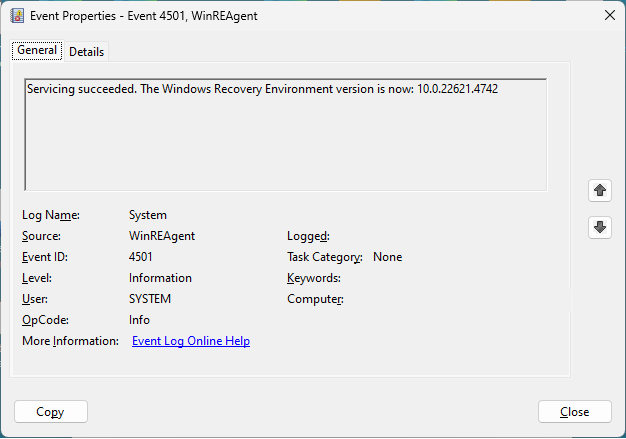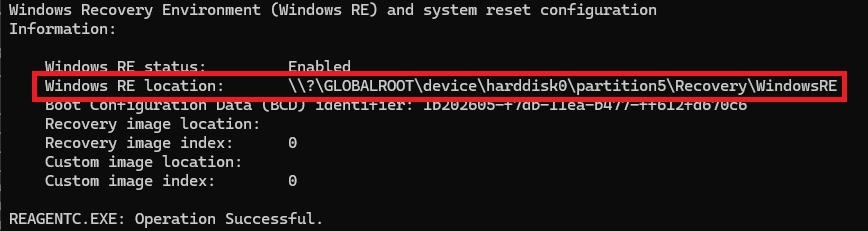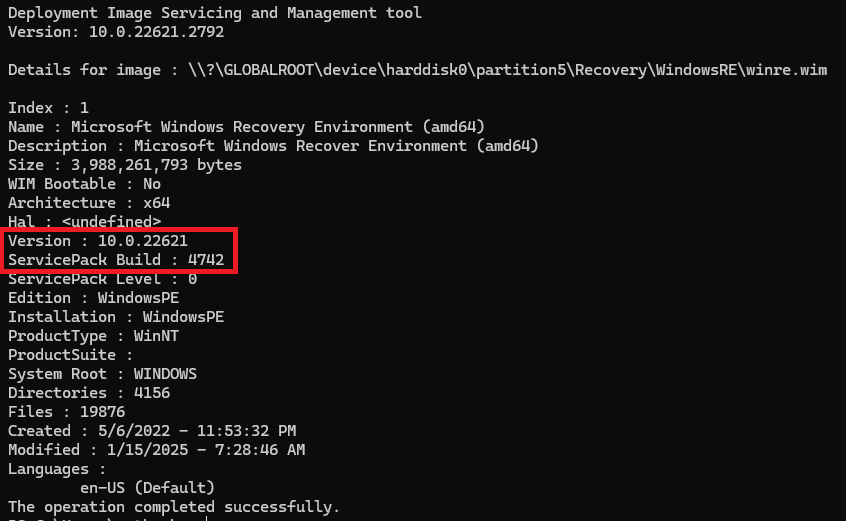REMINDER
Windows 10, version 1809 Pro, Pro for Workstation, Home, IoT Core, Standard Core, and Datacenter Core editions reached end of support (EOS) on November 10, 2020.
Windows 10, version 1809 Enterprise Multi-Session, and IoT Enterprise editions reached end of support on May 11, 2021.
Windows 10, version 1809 Education edition reached end of support on January 11, 2022.
Windows 10, version 1809 Enterprise will reach end of support on January 9, 2024.
After these end of support dates, these editions are no longer offered these updates. To continue receiving these updates, we recommend updating to the latest version of Windows 10. For information about the end of support for Windows 10, version 1809, see Windows 10, versions 1803 and 1809 end of servicing (Education and Enterprise).
Windows Server 2019 Datacenter edition, Nano Server installation, and Standard Edition, Nano Server installation options will reach end of support on January 9, 2024.
Windows Server 2019 Standard, Datacenter, Essentials, and Hyper-V Server 2019 editions will reach end of support on January 9, 2029.
After these end of support dates, these editions will no longer be offered these updates. To continue receiving these updates, we recommend updating to the latest version of Windows Server. For information about the end of support for Windows Server 2019, see Windows Server 2019.
Summary
This update makes improvements to the Windows recovery features for Windows 10 Enterprise, version 1809 and Windows Server 2019.
How to get this update
Install this update
|
Release Channel |
Available |
Next Step |
|
Windows Update and Microsoft Update |
Yes |
This update is available through Windows Update. It will be downloaded and installed automatically. |
|
Microsoft Update Catalog |
Yes |
To get the standalone package for this update, go to the Microsoft Update Catalog website. To download updates from the Update Catalog, see Steps to download updates from the Windows Update Catalog. |
|
Windows Server Update Services (WSUS) and Microsoft Endpoint Configuration Manager |
No |
See the other release channels. |
|
Prerequisites |
There are no prerequisites to apply this update. |
|
Restart information |
You do not have to restart your device after you apply this update. |
|
Removal information |
This update cannot be removed once it is applied to a Windows image. |
|
Update replacement information |
This update replaces the previously released update KB5029029. |
|
Verify the installation of this update |
After installing this update, the WinRE version installed on the device should be 10.0.17763.5322. |
Methods to verify the WinRE version installed
WinREAgent logs events related to the Windows Recovery Environment (WinRE), primarily recording details about the creation, modification, and usage of the recovery image. In this case, we are looking for Event ID: 4501 Servicing succeeded events. If you are unsuccessful in locating WinREAgent servicing events because of space limitations that might occur in your environment, we suggest you use the DISM command.
-
Open the Windows Search bar. To do this, right-click Start and then click Search.
-
In the Search bar, type Event Viewer and then click Event Viewer.
-
Expand Windows Logs and then click System.
-
In the right-side navigation pane, under Actions, click Find.
-
In the Find what: box, type WinREAgent and then click Find Next.
-
Click Cancel to close the Find dialog box. The WinREAgent servicing event should be shown in the bottom middle pane and you should see a message similar to the followng on the General tab:
Servicing succeeded. The Windows Recovery Environment version is now: 10.0.22621.4742
The WinRE version in this example is 10.0.22621.4742.
-
To view the Event Properties pane for the WinREAgent servicing event, right-click the WinREAgent entry in the System pane (top middle pane) and then click Event Properties.
-
Open an elevated Windows command prompt. To do this, press the Windows key, type cmd, right-click Command Prompt, and then click Run as Administrator.
-
At the command prompt, type reagentc /info and then press Enter.
-
Note the path of the Windows RE location. For this example, the location is \\?\GLOBALROOT\device\harddisk0\partition5\Recovery\WindowsRE. This path may vary based on your Windows installation.
-
At the command prompt, use the DISM command to retrieve the Windows Recovery Environment (WinRE) information. For this example, enter the following command and then press Enter:
Dism /Get-ImageInfo /ImageFile:\\?\GLOBALROOT\device\harddisk0\partition5\Recovery\WindowsRE\winre.wim /index:1
Note The default name for the WinRE image file is winre.wim. In your environment, the name of the WinRE image file might be different. Also, the Index number of the default winre.wim file is 1. In your environment, the Index number might be different.
-
The WinRE image file information is returned as illustrated in the following example:
File information
The English (United States) version of this software update installs files that have the attributes that are listed in the following tables.
|
File name |
File version |
Date |
Time |
File size |
|
acpi.inf |
Not versioned |
13-Sep-23 |
19:23 |
4,144 |
|
acpi.sys |
10.0.17763.4964 |
13-Sep-23 |
21:28 |
595,312 |
|
pci.inf |
Not versioned |
13-Sep-23 |
19:19 |
16,148 |
|
pci.sys |
10.0.17763.4964 |
13-Sep-23 |
21:28 |
315,776 |
|
winresume.exe |
10.0.17763.4964 |
13-Sep-23 |
21:12 |
988,056 |
|
winresume.efi |
10.0.17763.4964 |
13-Sep-23 |
21:12 |
1,101,704 |
|
winload.exe |
10.0.17763.5322 |
11-Dec-23 |
21:03 |
1,230,352 |
|
winload.efi |
10.0.17763.5322 |
11-Dec-23 |
21:03 |
1,367,688 |
|
bootmgfw.efi |
10.0.17763.5322 |
11-Dec-23 |
21:03 |
1,269,728 |
|
bootmgr.efi |
10.0.17763.5322 |
11-Dec-23 |
21:03 |
1,254,872 |
|
boot.stl |
Not versioned |
6-Nov-23 |
13:29 |
10,689 |
|
winsipolicy.p7b |
Not versioned |
7-Dec-23 |
15:22 |
8,786 |
|
winresume.exe |
10.0.17763.5322 |
11-Dec-23 |
21:08 |
988,176 |
|
winresume.efi |
10.0.17763.5322 |
11-Dec-23 |
21:08 |
1,101,824 |
|
BootMenuUX.dll |
10.0.17763.3646 |
27-Oct-22 |
0:56 |
529,408 |
|
ci.dll |
10.0.17763.5322 |
11-Dec-23 |
21:06 |
685,080 |
|
driver.stl |
Not versioned |
2-Dec-23 |
17:25 |
15,792 |
|
errata.inf |
Not versioned |
5-Sep-23 |
13:02 |
123,848 |
|
fltMgr.sys |
10.0.17763.4964 |
13-Sep-23 |
21:06 |
306,048 |
|
hal.dll |
10.0.17763.4964 |
13-Sep-23 |
21:06 |
386,928 |
|
halmacpi.dll |
10.0.17763.4964 |
13-Sep-23 |
21:06 |
386,928 |
|
ClipSp.sys |
10.0.17763.4964 |
13-Sep-23 |
21:07 |
798,680 |
|
ntdll.dll |
10.0.17763.4964 |
13-Sep-23 |
21:06 |
1,657,496 |
|
ntfs.sys |
10.0.17763.587 |
29-May-19 |
21:35 |
2,137,400 |
|
ntoskrnl.exe |
10.0.17763.4964 |
13-Sep-23 |
21:06 |
6,893,528 |
|
ResetEngine.dll |
10.0.17763.292 |
16-Jan-19 |
0:53 |
1,856,000 |
|
ResetEngine.exe |
10.0.17763.1 |
14-Sep-18 |
20:59 |
9,728 |
|
ResetPluginHost.exe |
10.0.17763.1 |
14-Sep-18 |
20:58 |
24,064 |
|
reseteng.dll |
10.0.17763.344 |
8-Feb-19 |
18:45 |
1,013,248 |
|
resetengmig.dll |
10.0.17763.1 |
14-Sep-18 |
20:53 |
64,512 |
|
ResetEngInterfaces.exe |
10.0.17763.1 |
14-Sep-18 |
20:53 |
8,192 |
|
srms.dat |
Not versioned |
9-Aug-18 |
14:42 |
58,524 |
|
srms62.dat |
Not versioned |
9-Aug-18 |
14:42 |
22,841 |
|
sysreset.exe |
6.1.7782.0 |
16-Jan-19 |
0:53 |
275,968 |
|
systemreset.exe |
10.0.17763.292 |
16-Jan-19 |
1:06 |
451,896 |
|
ResetEngOnline.dll |
10.0.17763.292 |
16-Jan-19 |
0:53 |
193,536 |
|
SysResetErr.exe |
10.0.17763.1 |
14-Sep-18 |
21:09 |
36,152 |
|
winpeshl.exe |
10.0.17763.5322 |
11-Dec-23 |
20:47 |
25,600 |
|
wpeutil.dll |
10.0.17763.5322 |
11-Dec-23 |
20:47 |
104,960 |
|
wpeutil.exe |
10.0.17763.5322 |
11-Dec-23 |
20:51 |
9,728 |
|
wpeinit.exe |
10.0.17763.5322 |
11-Dec-23 |
20:50 |
28,160 |
|
startnet.cmd |
Not versioned |
6-Nov-23 |
13:31 |
9 |
|
File name |
File version |
Date |
Time |
File size |
|
acpi.inf |
Not versioned |
13-Sep-23 |
19:25 |
4,152 |
|
acpi.sys |
10.0.17763.4964 |
13-Sep-23 |
21:25 |
792,960 |
|
pci.inf |
Not versioned |
13-Sep-23 |
19:21 |
16,156 |
|
pci.sys |
10.0.17763.4964 |
13-Sep-23 |
21:25 |
423,896 |
|
skci.dll |
10.0.17763.5322 |
11-Dec-23 |
21:17 |
301,264 |
|
winresume.exe |
10.0.17763.4964 |
13-Sep-23 |
21:23 |
1,191,064 |
|
winresume.efi |
10.0.17763.4964 |
13-Sep-23 |
21:23 |
1,353,272 |
|
winload.exe |
10.0.17763.5322 |
11-Dec-23 |
21:14 |
1,493,800 |
|
winload.efi |
10.0.17763.5322 |
11-Dec-23 |
21:14 |
1,712,864 |
|
bootmgfw.efi |
10.0.17763.5322 |
11-Dec-23 |
21:15 |
1,507,312 |
|
bootmgr.efi |
10.0.17763.5322 |
11-Dec-23 |
21:14 |
1,489,888 |
|
boot.stl |
Not versioned |
27-Oct-23 |
17:55 |
10,895 |
|
winsipolicy.p7b |
Not versioned |
22-Nov-23 |
17:20 |
8,786 |
|
winresume.exe |
10.0.17763.5322 |
11-Dec-23 |
21:19 |
1,191,072 |
|
winresume.efi |
10.0.17763.5322 |
11-Dec-23 |
21:19 |
1,353,288 |
|
BootMenuUX.dll |
10.0.17763.3646 |
27-Oct-22 |
1:16 |
660,992 |
|
driversipolicy.p7b |
Not versioned |
16-Nov-23 |
13:12 |
150,679 |
|
ci.dll |
10.0.17763.5322 |
11-Dec-23 |
21:16 |
870,976 |
|
driver.stl |
Not versioned |
27-Oct-23 |
17:56 |
25,628 |
|
bootmgfw.efi |
10.0.17763.4964 |
13-Sep-23 |
21:25 |
1,507,184 |
|
errata.inf |
Not versioned |
6-Sep-23 |
11:08 |
123,848 |
|
fltMgr.sys |
10.0.17763.4964 |
13-Sep-23 |
21:23 |
434,032 |
|
hal.dll |
10.0.17763.4964 |
13-Sep-23 |
21:23 |
593,280 |
|
ClipSp.sys |
10.0.17763.4964 |
13-Sep-23 |
21:24 |
1,056,128 |
|
ntdll.dll |
10.0.17763.4964 |
13-Sep-23 |
21:23 |
1,998,952 |
|
ntfs.sys |
10.0.17763.587 |
29-May-19 |
21:46 |
2,626,872 |
|
ntoskrnl.exe |
10.0.17763.4964 |
13-Sep-23 |
21:23 |
9,666,432 |
|
ResetEngine.dll |
10.0.17763.292 |
16-Jan-19 |
1:10 |
2,298,880 |
|
ResetEngine.exe |
10.0.17763.1 |
14-Sep-18 |
21:43 |
11,264 |
|
ResetPluginHost.exe |
10.0.17763.1 |
14-Sep-18 |
21:42 |
30,720 |
|
reseteng.dll |
10.0.17763.344 |
8-Feb-19 |
19:02 |
1,224,704 |
|
resetengmig.dll |
10.0.17763.1 |
14-Sep-18 |
21:42 |
77,824 |
|
ResetEngInterfaces.exe |
10.0.17763.1 |
14-Sep-18 |
21:43 |
10,240 |
|
srms.dat |
Not versioned |
5-Sep-18 |
15:07 |
58,524 |
|
srms62.dat |
Not versioned |
8-Aug-18 |
20:50 |
22,841 |
|
sysreset.exe |
6.1.7782.0 |
16-Jan-19 |
1:12 |
315,392 |
|
systemreset.exe |
10.0.17763.292 |
16-Jan-19 |
1:27 |
522,312 |
|
ResetEngOnline.dll |
10.0.17763.292 |
16-Jan-19 |
1:10 |
241,152 |
|
SysResetErr.exe |
10.0.17763.1 |
14-Sep-18 |
21:57 |
42,496 |
|
winpeshl.exe |
10.0.17763.5322 |
11-Dec-23 |
20:52 |
32,256 |
|
wpeutil.dll |
10.0.17763.5322 |
11-Dec-23 |
20:50 |
122,368 |
|
wpeutil.exe |
10.0.17763.5322 |
11-Dec-23 |
20:56 |
12,288 |
|
wpeinit.exe |
10.0.17763.5322 |
11-Dec-23 |
20:53 |
33,280 |
|
startnet.cmd |
Not versioned |
27-Oct-23 |
17:56 |
9 |
|
ntdll.dll |
10.0.17763.4964 |
13-Sep-23 |
21:06 |
1,676,728 |
|
wdsnbp.com |
Not versioned |
5-Sep-23 |
13:02 |
30,832 |
|
abortpxe.com |
Not versioned |
5-Sep-23 |
13:02 |
79 |
|
bootmgr.exe |
10.0.17763.4964 |
13-Sep-23 |
21:07 |
668,032 |
|
pxeboot.com |
Not versioned |
5-Sep-23 |
13:02 |
25,358 |
|
pxeboot.n12 |
Not versioned |
5-Sep-23 |
13:02 |
25,358 |
|
hdlscom1.com |
Not versioned |
5-Sep-23 |
13:02 |
25,662 |
|
hdlscom2.com |
Not versioned |
5-Sep-23 |
13:02 |
25,662 |
|
hdlscom1.n12 |
Not versioned |
5-Sep-23 |
13:02 |
25,646 |
|
hdlscom2.n12 |
Not versioned |
5-Sep-23 |
13:02 |
25,646 |
|
bootmgfw.efi |
10.0.17763.4964 |
13-Sep-23 |
21:07 |
1,269,632 |
|
File name |
File version |
Date |
Time |
File size |
|
acpi.inf |
Not versioned |
13-Sep-23 |
19:24 |
4,152 |
|
acpi.sys |
10.0.17763.4964 |
13-Sep-23 |
21:27 |
731,520 |
|
pci.inf |
Not versioned |
13-Sep-23 |
19:19 |
16,156 |
|
pci.sys |
10.0.17763.4964 |
13-Sep-23 |
21:26 |
391,128 |
|
skci.dll |
10.0.17763.5322 |
11-Dec-23 |
21:20 |
214,136 |
|
winload.efi |
10.0.17763.5322 |
11-Dec-23 |
21:15 |
1,663,704 |
|
bootmgfw.efi |
10.0.17763.5322 |
11-Dec-23 |
21:17 |
1,479,664 |
|
bootmgr.efi |
10.0.17763.5322 |
11-Dec-23 |
21:18 |
1,462,760 |
|
boot.stl |
Not versioned |
1-Dec-23 |
12:55 |
10,717 |
|
winsipolicy.p7b |
Not versioned |
1-Dec-23 |
12:55 |
8,786 |
|
winresume.efi |
10.0.17763.5322 |
11-Dec-23 |
21:20 |
1,317,240 |
|
BootMenuUX.dll |
10.0.17763.3646 |
27-Oct-22 |
1:42 |
667,648 |
|
driversipolicy.p7b |
Not versioned |
1-Dec-23 |
12:55 |
150,679 |
|
ci.dll |
10.0.17763.5322 |
11-Dec-23 |
21:17 |
742,360 |
|
driver.stl |
Not versioned |
1-Dec-23 |
12:57 |
13,916 |
|
errata.inf |
Not versioned |
5-Sep-23 |
17:56 |
123,848 |
|
fltMgr.sys |
10.0.17763.4964 |
13-Sep-23 |
21:15 |
413,056 |
|
hal.dll |
10.0.17763.4964 |
13-Sep-23 |
21:15 |
375,664 |
|
ClipSp.sys |
10.0.17763.4964 |
13-Sep-23 |
21:16 |
891,880 |
|
ntdll.dll |
10.0.17763.4964 |
13-Sep-23 |
21:15 |
1,930,808 |
|
ntfs.sys |
10.0.17763.587 |
29-May-19 |
21:22 |
2,623,528 |
|
ntoskrnl.exe |
10.0.17763.4964 |
13-Sep-23 |
21:15 |
9,137,008 |
|
ResetEngine.dll |
10.0.17763.292 |
16-Jan-19 |
1:06 |
2,494,976 |
|
ResetEngine.exe |
10.0.17763.1 |
14-Sep-18 |
21:49 |
11,776 |
|
ResetPluginHost.exe |
10.0.17763.1 |
14-Sep-18 |
21:47 |
32,256 |
|
reseteng.dll |
10.0.17763.344 |
8-Feb-19 |
19:18 |
1,229,312 |
|
resetengmig.dll |
10.0.17763.1 |
14-Sep-18 |
21:47 |
84,992 |
|
ResetEngInterfaces.exe |
10.0.17763.1 |
14-Sep-18 |
21:49 |
9,728 |
|
srms.dat |
Not versioned |
19-Apr-18 |
13:11 |
58,524 |
|
srms62.dat |
Not versioned |
28-Oct-17 |
17:57 |
22,841 |
|
sysreset.exe |
6.1.7782.0 |
16-Jan-19 |
1:08 |
334,848 |
|
systemreset.exe |
10.0.17763.292 |
16-Jan-19 |
1:28 |
535,016 |
|
ResetEngOnline.dll |
10.0.17763.292 |
16-Jan-19 |
1:08 |
251,904 |
|
SysResetErr.exe |
10.0.17763.1 |
14-Sep-18 |
21:58 |
46,096 |
|
winpeshl.exe |
10.0.17763.5322 |
11-Dec-23 |
20:56 |
33,792 |
|
wpeutil.dll |
10.0.17763.5322 |
11-Dec-23 |
20:56 |
131,072 |
|
wpeutil.exe |
10.0.17763.5322 |
11-Dec-23 |
20:59 |
12,288 |
|
wpeinit.exe |
10.0.17763.5322 |
11-Dec-23 |
20:58 |
35,328 |
|
startnet.cmd |
Not versioned |
1-Dec-23 |
12:57 |
9 |
|
ntdll.dll |
10.0.17763.4964 |
13-Sep-23 |
21:13 |
1,538,552 |
|
ntdll.dll |
10.0.17763.4964 |
13-Sep-23 |
23:50 |
2,128,720 |
|
msvcrt.dll |
7.0.17763.4964 |
13-Sep-23 |
23:50 |
1,090,400 |
|
ucrtbase.dll |
10.0.17763.4964 |
13-Sep-23 |
23:50 |
1,784,024 |
|
ntdll.dll |
10.0.17763.4964 |
13-Sep-23 |
21:06 |
1,676,728 |
References
Learn about the standard terminology that is used to describe Microsoft software updates.
Query words SafeOS DU